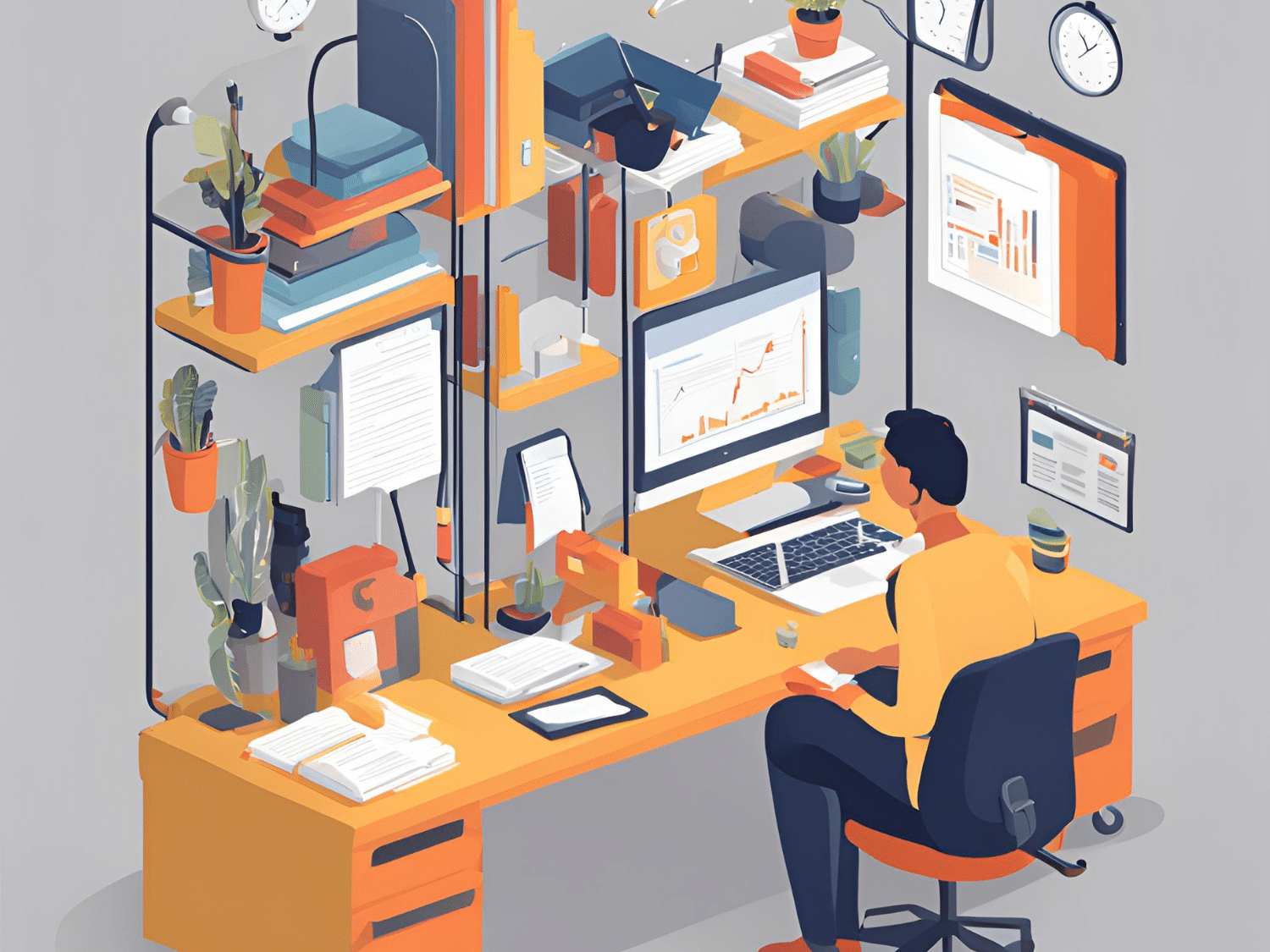
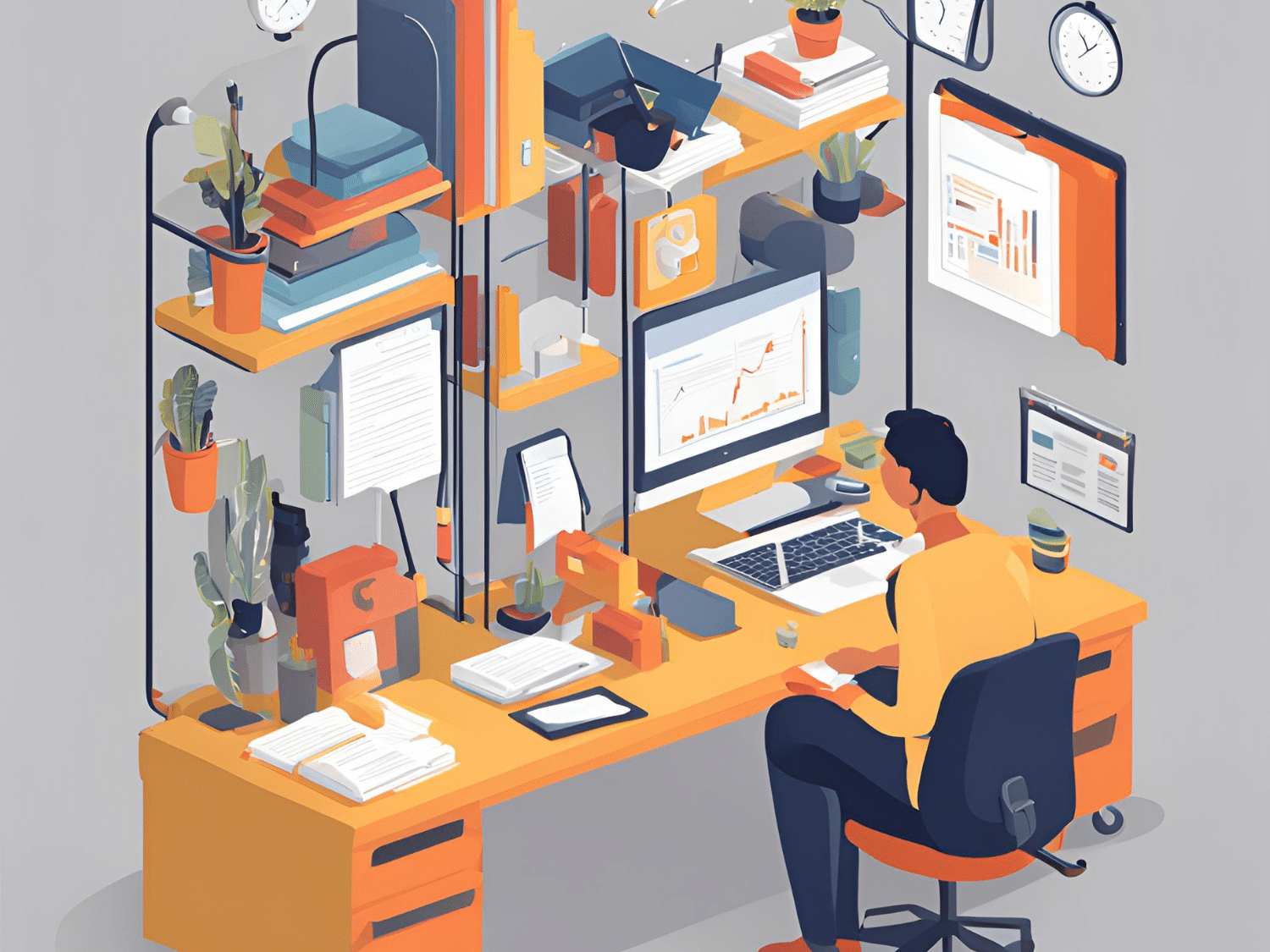
08
Jul
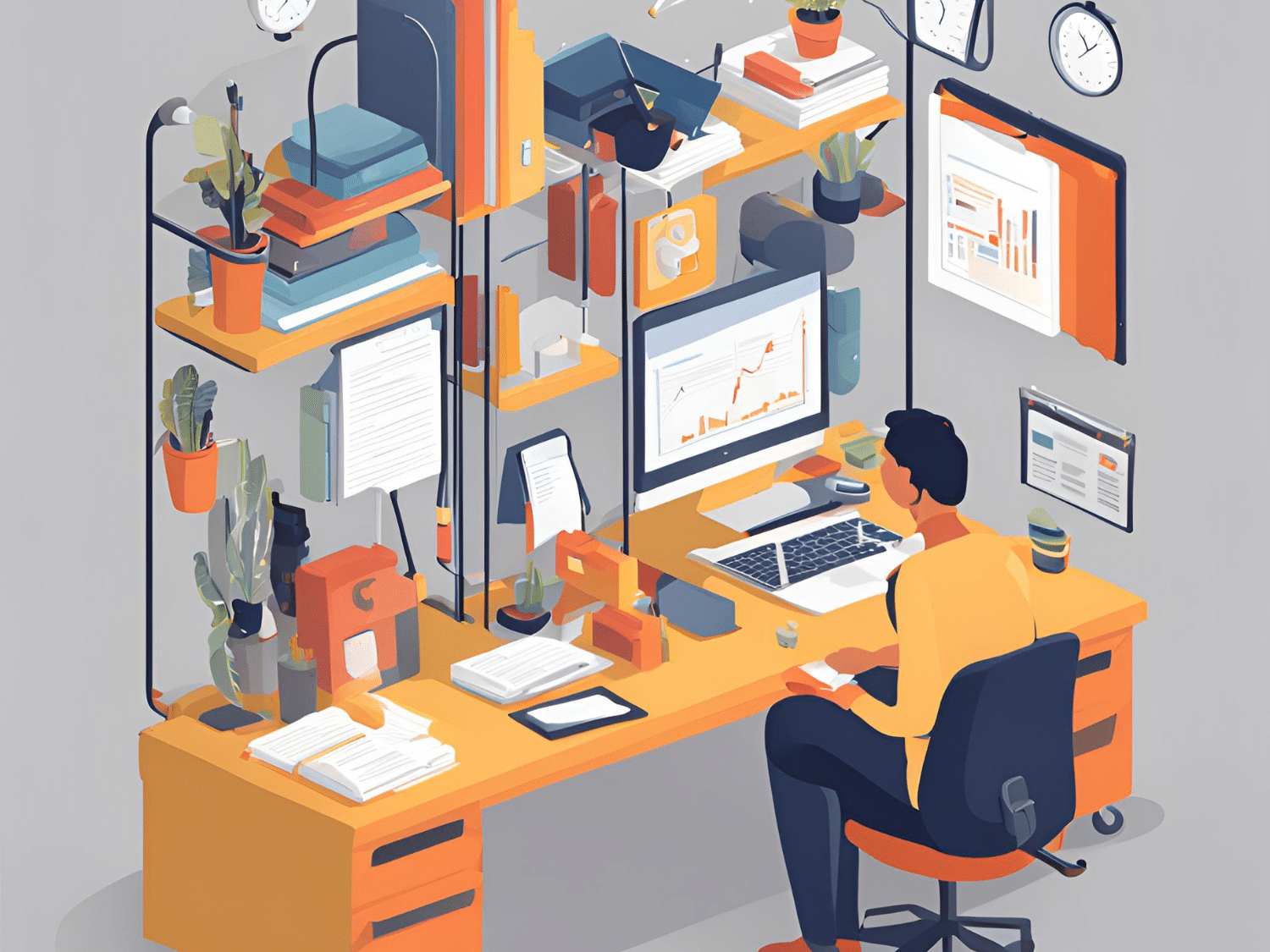
الصفحة الرئيسية » Life and Work » Organize your Tasks with Asana Now
Running your business without a system? That’s just asking for trouble. You really need a method to keep things organized if you want growth. The Pomodoro Technique, the Ivy Lee Productivity Method, the Theming Days, time blocking… Google Calendar? Used it. Phone apps? Yup, all of them too. There is a foolproof & super simple way to get your business organized using Asana.
Ever wondered how to keep your projects in line? Well, Asana is the tool that helps organize everything of your business—to do list to weekly schedule. Got team members? You can share it with them too. Or even by yourself it’s working great!
The best part about Asana? It’s free. Yes, there are some paid features available, sure, but I’ve been using it for a while the free plan. Honestly, that’s all I need to keep my tasks organized.
* It’s free to use (upgrades available if you want).
* You can organize tasks easily.
* Streamline and put systems in place—for growth.
* Integrate it with your Google account.
* Create templates for those tasks you do over and over.
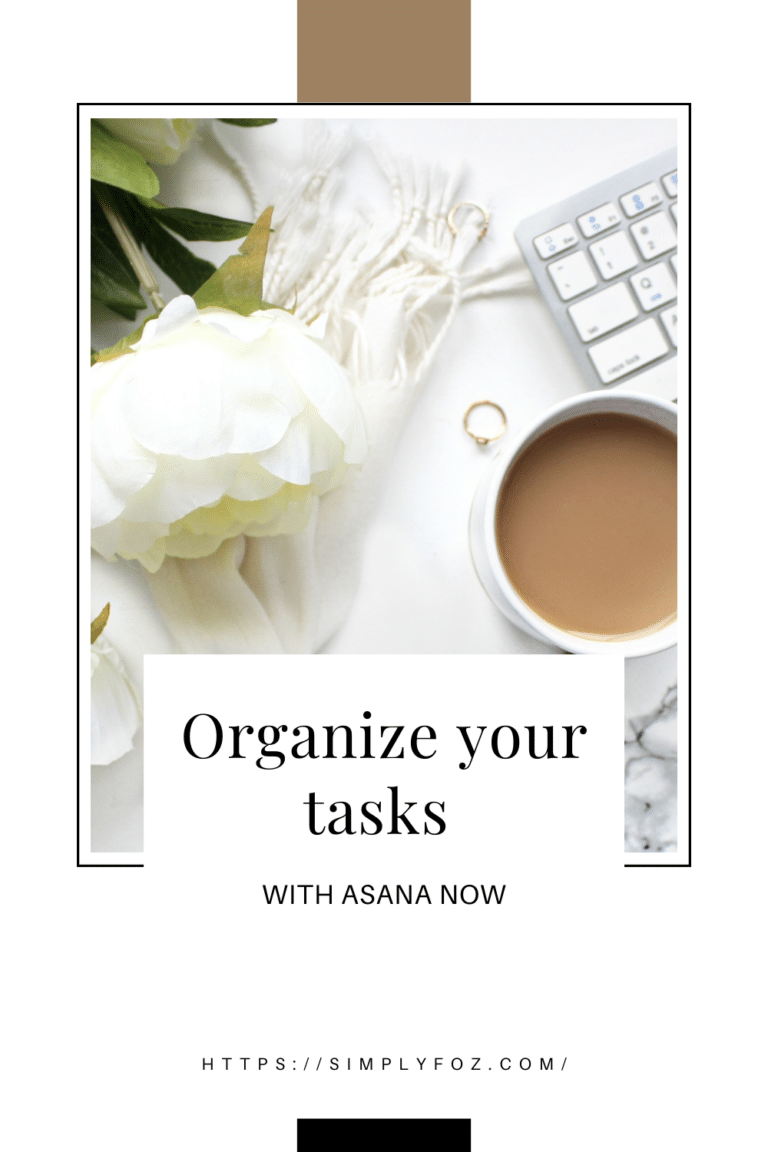
Here’s the deal, Asana is a fantastic tool. It can really help organize your business. But there are a few steps you should take before diving into Asana. These steps will help you make the most out it!
Using As without having proper systems in place (and organization) So, let’s read about some easy ways to organize your business first—before jumping into Asana!
Putting yourself & your business on a regular schedule isn’t easy. Especially if it feels more like organized chaos. I’ll share the method that helps stay organized, plus some other ideas you can try too!
The tricky part about organizing your business is that there’s no one-size-fits solution. What works for me might suit you.
So, what I’ve found is, you need to experiment with different methods. Understand how your brain & workflows operate before setting up a foolproof system to organize things.
Basically, it all boils down to trial and error! But, these methods below have worked well for many folks. They’re a good place to start!
This approach works great for those who crave routine & order in their days. It helps keep your weeks organized too. It’s honestly a super handy method to stay on top of things.
The concept is straightforward. List out all the tasks you need to complete over the week & group similar ones together. Next, pick a day for those grouped tasks.
For instance, you can assign one day to organize the week plans. On another day you focus on editing.
Maybe another day you’ll dedicate exclusively to a specific work. Whatever tasks need doing, fit them in. Each day gets a specific categories for those tasks, helping you organize your day productively and ensure no task is left behind.
Perhaps time blocking isn’t the ideal strategy for you. It’s possible you don’t have the whole day to complete various tasks, and time blocking could be a useful technique.
The concept operates similarly. You allocate specific periods during the day to handle specific activities.
You might spend one hour checking emails. Followed by four hours dedicated to writing. Your schedule includes a fixed time for breaks, a set starting time, and a predetermined ending time.
This approach could be especially effective for individuals accustomed to an office environment who prefer a structured schedule to help maintain focus on their tasks.
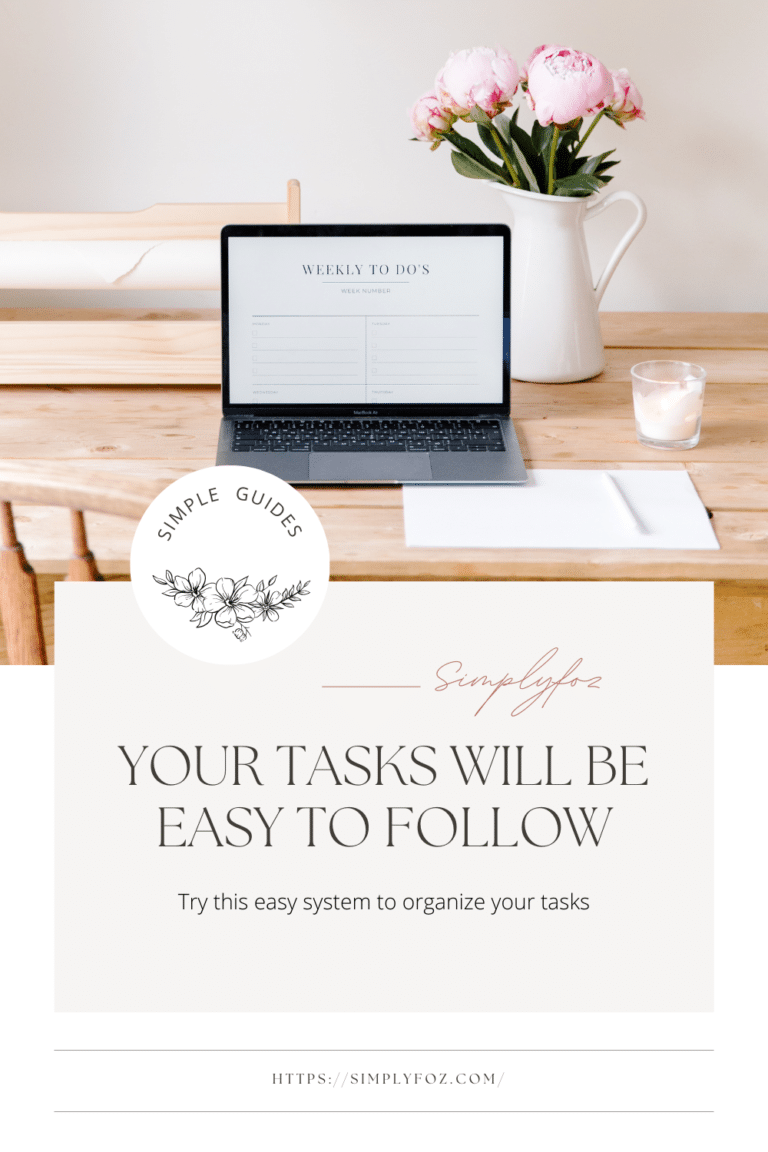
To make this effective for you, note every task you need to address it. For example to categories tasks to essential and flexible.
After sorting out your tasks, proceed to organizing your semi-themed days!
Combining time-blocking with a thematic approach to daily planning empowers you to tailor your week to your personal preferences.
Moreover, aligning tasks with your natural energy fluctuations enhances productivity. If mornings are when you’re most efficacious, plan your important tasks for that time. Conversely, if you find evenings more productive, then allocate your tasks accordingly.
Now the enjoyable part begins—structuring your business using Asana. Once your schedule is sorted, the next step is to integrate it into Asana.
Sam
Absolutely another good way to organize tasks. Thanks for sharing this
Foz
Thank you, Sam, for your comment.
amirah
interesting subject.
Foz
Indeed thanks Amirah! 🙂
Diane
I am retired but I still keep a daily list to stay organized. Good post!
Fawzia
Everyone needs to stay organized for sure; thank you so much, Mrs. Diane.